This is a single post less about using the Sign Template Set and more about what I saw as a pretty substantial error its design and how I went about correcting it.
Some years back I was given a Sign Making Template Set
and had never used it and saw the box when putting away the Planer Sled. Since I am now working on shop related
things, I thought it was about time to try it out and see how it worked. The photo below shows the various parts in
the set. There are two different height
letters in the set so for my test I decided to use the larger ones as capitals.
Here is how all the parts work together to lay out the
text for the sign. From here it’s a
matter of using the router to make the sign. 
Because the routing is not very deep or wide, I use a
small plunge router with a guide bushing here pointed out by the red
arrow. A regular fixed base router could
be used but the plunge type lets me set it in place, turn the router on,
release the lock and lower the router to make the cut at a preset depth. I like to use it here since I can get the
router in and out of the template with it shutoff. Setting the router in place and removing it
while off reduces the chance of chewing up the letter templates which as you
can surmise is not a good idea. 
The bushing is the silver piece centered in the base of
the router. It’s the key part as it
follows the shape of the letter templates to cut the letters. This is a closer view of the bushing from the
underside showing the lip (red arrow) that rides against the template’s cutout
while making the cut. A second brass
bushing showing the bushing’s two parts matching the installed one is also
shown.
After routing the letters and removing the template from
the sign blank, I was surprised that although the letters were pretty well
formed the depth within each letter varied between 1/8” and almost ¼” in
depth. That’s really a lot and I was at
a loss as to why. First thing is to
check to see if the router was not locking the depth down or if there was a
problem with the bit moving in the collet.
Neither of those items were the cause.
In the end the problem is with the template’s aluminum rails. There is a gap between the bottom of the rail
and the sign blank. This means the rail
flexes when pushing down on the router to plunge it and then springing back
when the depth is set and the routing begins.
The top drawing shows how the silver rails fit into the black mounting
block and the bottom photo is a view of the actual rail and mounting block edge
with red arrows showing the gap between the rail and the sign blank.
My fix is to fill the gap with a piece of wood milled to
fit as shown in the drawing below. The
blank doesn’t need to be too big as each one of the two required is only ¼”
thick, 7/16” wide and about 16” long.
Searching through my scrap box I found a piece of quarter sawn white oak
that was really close to being the right thickness and length. It was a bit wider than needed but in this
case that’s a good thing as it gives me enough for a spare in case something
goes wrong. More important is it will
keep me from working on really narrow pieces and that keeps my fingers away
from the cutters.
The first step is to route a notch in one end using the
router table. Here the width of the cut
is controlled by the interchangeable bearing (red arrow) on the top of the
bit. There are different diameter
bearings to go on this bit to make different width cuts. Having a wider blank to work from makes it
easier to control. While not shown here
I did use a push block when making the cut to keep my fingers away from the
bit.
While the notches are cut the required depth the overall
thickness is just a little too thick.
The blank is brought down to final thickness using the thickness
sander. With this tool I can take off a
tiny bit at a time until the thickness is just right. A plus is the surface ends up nice and smooth
because with the last couple of passes 220 grit sandpaper is used.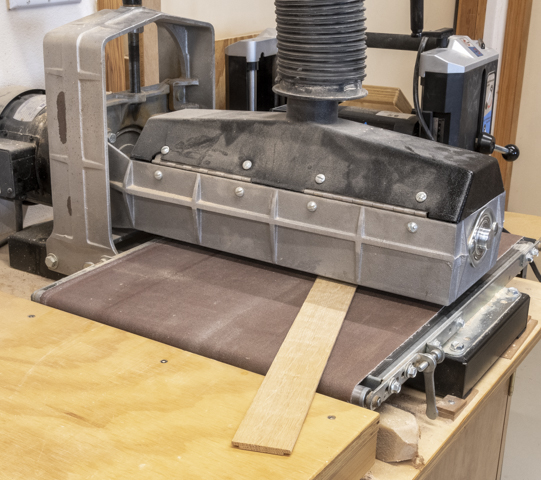
Next is to rip the pieces to width. That’s done on the table saw with the rip
fence set at the desired width. Here
again having a wider than necessary blank makes it easier and safer to cut the
narrow strips. After the first piece is
cut off the blank gets flipped end for end and the second piece gets cut using
the same setup. Both parts are then cut
to final length with the chop saw.
Attaching the new spacers to the template is done using
double faced carpet tape. These pieces
are not going to be under much stress so it’s plenty strong enough to hold them
in place. The top photo shows the spacer
and tape ready to go while the bottom photo is a closer view. 
After both spacers are in place they are taken out of the
template and clamped together overnight so the tape has time to make a good
bond. The middle photo is the finished
spacer in place and the bottom photo is an edge view with the wood spacer
attached to the aluminum rail.
Here is the setup for routing with all of the letters
routed. The small letters are done with
a ¼” round nose bit. The large letters
are done with a slightly larger 3/16” round nose bit. You can’t see the bit because the plunge part
of the router is in the “up” position.
To make the letters stand out I gave them a couple of
coats of paint. If you wonder why the
letters are painted from right to left it’s because I am left-handed and
working that way gives me place to set my hand without having to worry about
smearing the paint. While I was careful
about keeping the paint within the letters there was some places where it got a
little untidy. That’s easily cleaned up
by making a couple of passes through the thickness sander loaded with 220 grit sandpaper. It removes the paint leaving
a clean crisp paint edge along with a nice smooth face.

No comments:
Post a Comment